
Claim a Free $5000 Challenge Account
Follow this step-by-step guide to register, activate, and access your free $5,000 trading challenge account. Everything is explained so you can do it without screenshots.
-
1. Sign Up
Go to the registration page and create an account. Fill in your name, email, and a secure password. Verify your email by clicking the link sent to you.
-
2. Access Your Dashboard
Log in after email verification. You’ll land on your profile dashboard — this is where you start your challenge.
-
3. Start a New Challenge
Find the “Start Challenge” or “New Challenge” button to begin.
-
4. Select the $5,000 Account
Choose the $5,000 challenge account from available options.
-
5. Apply the Promo Code
Enter the promo code during signup. Price should drop to $0.00.
-
6. Proceed to Checkout
Make sure total cost is zero before completing your order.
-
7. Complete Purchase
Click Complete Purchase. No payment is processed.
-
8. Confirm Success
Look for “Purchase Complete” or “Challenge Activated.”
-
9. Access Your Trading Dashboard
Log in at this link. Your $5,000 account should appear.
-
10. Start Trading
Follow the rules and track progress in your dashboard.
Important Notes
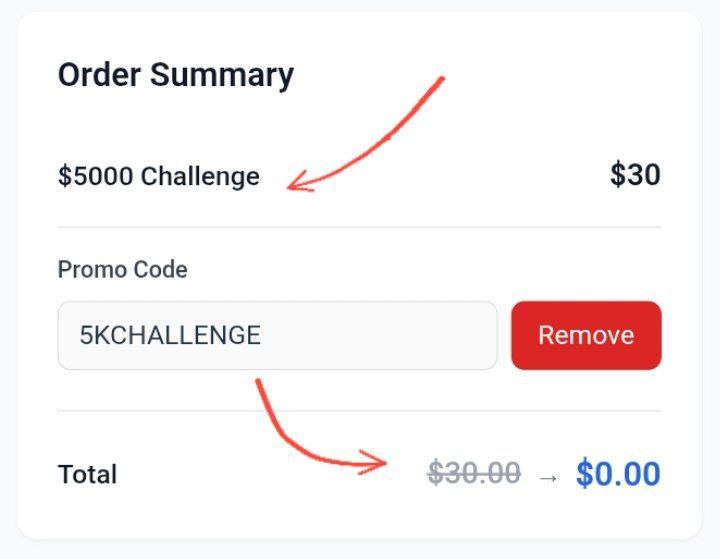





I glanced to here on your website
❤️
https://thefxuniverse.com/how-to-claim-the-5000-challenge-account-free-step-by-step-with-screenshots/
bhai challange show nhi ho ra koi sa bhi challange nhi show ho ra.
bro 1 September announcement date hai